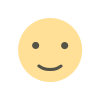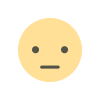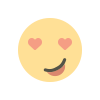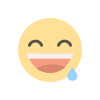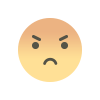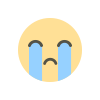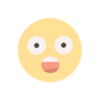How to set up a virtual private network (VPN) for safe browsing?

How to set up a virtual private network (VPN) for safe browsing?
In an era where online privacy and security are paramount, setting up a Virtual Private Network (VPN) is a crucial step in safeguarding your digital life. A VPN encrypts your internet connection, making it harder for anyone to track your online activities or access your personal data. Here’s a step-by-step guide to setting up a VPN for safe browsing.
Step-by-Step Guide to Setting Up a VPN
1. Choose a Reliable VPN Provider
Selecting a reputable VPN service is the first step. Look for providers with strong security features, a no-logs policy, and good customer support. Some well-regarded options include NordVPN, ExpressVPN, and CyberGhost.
2. Sign Up and Download the VPN Software
Visit the VPN provider’s website and choose a subscription plan that suits your needs. After purchasing, download the VPN software compatible with your operating system (Windows, macOS, Linux, Android, iOS).
3. Install the VPN Software
Open the downloaded file and follow the installation prompts. The process typically involves agreeing to the terms of service and selecting installation preferences.
4. Open the VPN Application and Log In
Once installed, open the VPN application. Log in using the credentials you created during the sign-up process.
5. Configure VPN Settings
Navigate to the settings menu within the VPN application. Configure options such as the VPN protocol (e.g., OpenVPN, WireGuard), automatic connection on startup, and kill switch (which disconnects you from the internet if the VPN connection drops).
6. Connect to a VPN Server
Choose a server location from the list provided by the VPN app. For optimal performance, select a server geographically close to you. Click the “Connect” button to establish a secure connection.
7. Verify Your VPN Connection
Check that your VPN is working correctly by visiting a website like WhatIsMyIP.com. Ensure that your IP address reflects the VPN server’s location and that your connection is secure.
Common Issues and Solutions
- VPN Not Connecting: Ensure your internet connection is active and stable. Try reconnecting or selecting a different server.
- Slow Connection Speeds: Choose a server closer to your physical location or switch to a different VPN protocol in the settings.
- Access Blocked: Some websites or services might block VPN traffic. Switch servers or use a different VPN provider.
Most Asked Questions About VPNs
- What is a VPN and why do I need one?
- How does a VPN protect my privacy?
- Can I use a free VPN, or should I opt for a paid one?
- How do I choose the best VPN for my needs?
- Is it legal to use a VPN?
- How can I troubleshoot common VPN issues?
- What are the differences between VPN protocols?
- Can I use a VPN on multiple devices?
- How do I know if my VPN is working properly?
- Will a VPN slow down my internet connection?
Setting up a VPN is a straightforward process that can significantly enhance your online security and privacy. By following these steps and using the provided resources, you can ensure a safer browsing experience.